Lately we have been rather bad about leaving the lights on when we leave for work. My apartment has a lot of switches that are in strange places, and it is rather easy to forget the lights on in the bathrooms and back closets. My solution for the problem was to grab some fancy switches that have motion sensors and automatically turn off after a certain period of time.
For about $16 I grabbed a motion sensor switch that automatically turns off on a variable timer. I would have been able to install the switch in about 3 minutes if I didn’t have to track down all of the mislabel circuit breakers in my apartment. I’m a little concerned that whoever wired my apartment simply used “lites” four different places in the breaker list. It doesn’t exactly bestow great confidence in how the rest of the apartment is wired.
Once I had the cover off the original switch box I found some more 1970’s awesomeness. They had simply left the ground wire dangling in the box and jumper in the switch into place with some outlets. It isn’t anything to be scared of, but the apartment could use a little updating. Regardless the ground is now being properly utilized, and the switch isn’t just jumpered into place.
We will see how well it works, and if I like it before I do any more. There really is no point for me to update something I’ll have to undo someday. Also, we face the problem that most of our switches face the opposite direction of the rooms that they are actually controlling. Whoever wired my apartment had the revolutionary idea of being able to control lights before you actually enter the room. Motion sensor switches require heat variations in the room to operate, and if they don’t have a direct line of sight they won’t work.
Update:
I moved the switch from my computer room to the bathroom after buying the proper faceplate.
Originally the layout of the switch was something like this.
Diagram from http://www.indepthinfo.com/
Round Two

If painted over make sure to gently cut around the edges of the switches or you could cause damage the paint prying the switches off the wall.
Troubleshooting:
After getting it wired up I turned the circuit breaker back on and found that my CFL bulbs flickered and did not want to stay on. The bulbs did not flicker in the computer room what is different? So after a short search I noticed that I had a single incandescent bulb in the fixture in the computer room. I moved the incandescent bulb into the bathroom sure enough all the lights now function properly. Like most electronics you get what you pay for. Apparently the particular motion sensor switch I bought does not do well with certain CFL bulbs (6105M-PT). After reading some forums I found it is best to avoid Cooper Wiring Devices model 6109 and 6105.
The 6119 model should work better with CFL bulbs.
My work around: Currently I’m just using a single 40W incandescent bulb with two CFL bulbs and it works just fine. It is possible that it is not working because it is not grounded properly, but I really don’t think that is the problem. I might take it back apart and dig around to see if there is a ground wire stuffed in the back somewhere. Even if I find one I do not think it will allow me to run CFL bulbs.
Even though I have to run a 40W bulb it will still save power because the light will not be left on for 8 hours at a time.
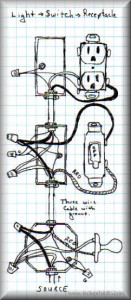











This is on my to-do list. Helpful post.
I’m curious as to where you found the double switch plate for this project? I’ve been looking and can’t find anything like that. It’s exactly what I need. Or did you adapt a standard plate yourself?
I think everything from that project came from Lowes.
I’ve installed several different brands of these auto light switches and none of the cheaper ones, the 6105 included, likes CFLs, they all flicker when on, and have residual flicker even when turned off. This may sound crazy but adding just one low-as-possible-watt incandescent bulb somewhere in the same circuit(multiple sockets or multiple fixtures) will eliminate the CFLs flicker. Low wattage of course, because a high watt incandescent defeats the purpose of using CFLs.