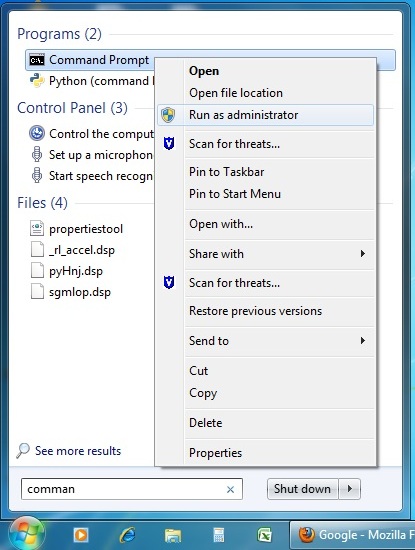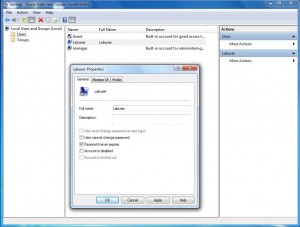At work we have to computer with multiple users that need to use the same accounts and changing the passwords every month is a poor option because you end up having sticky notes all over the place with the latest password.
The nerd approved way to turn off windows 7 password expiration:
Start(windows symbol)–> type Command Prompt –> Right Click Command Prompt–> Click “Run as administrator”
Enter this command.
net accounts /maxpwage:unlimited
Now you should be ready to rock.
Option 2 to turn off Windows 7 expiring passwords for people who fear all things text:
- Start(windows symbol)–> type Command Prompt –>enter “lusrmgr.msc” into the search.
- Double click to select your user
- Check “Password never expires”
- Click OK
Ready to rock 🙂